Epiq FAQ
Table of Contents
Time Entry
1. How do I submit my time?
SAP Entry:
You will be shown how to submit your time in Epiq’s SAP system during your training.
After your timesheet has been approved, it will be uploaded into Beeline where we can see the details for processing payroll. (Raise does not have access to SAP)
Beeline Entry:
A small number of people will be entering their time directly into Beeline rather than Epiq’s SAP. If this applies to you, you will receive detailed information on this process soon, if you haven’t already.
2. Where do I confirm if I should be submitting in Beeline or SAP?
This should be confirmed for you during your training. You can also reach out to us to confirm at support@raiserecruiting.com or 408-430-1961
3. When is the timesheet deadline?
Deadline for timesheet approvals is noon each Monday. Please submit your timesheet by end of day each Friday to allow your manager time for review and approval before the cut-off time.
Payment
1. What is the payment frequency?
You will be paid weekly, every Friday.
2. How do I change my deposit account?
You can change it by:
1) Updating your profile in the Raise Contractor Portal. Simply upload a copy of your new direct deposit form under the “payment” tab.
OR
2) Reaching out to Raise Support (support@raiserecruiting.com or 408-430-1961) for a new ADP Deposit form where you can fill in the details.
3. Where do I see my paystubs?
Paystubs are available in ADP.
Please know you will need to register for ADP after your first deposit has been made.
ADP
1. How do I access ADP?
On your first pay-day, you will receive an email notification. Please follow the link and click “Get Started” to register your profile and create your ADP login credentials.
2. I didn’t get the registration email, what do I do?
Please double check your junk folder as these emails can be picked up as spam. If you still don’t see it, please reach out to Raise Support (support@raiserecruiting.com or 408-430-1961) so we can have a new registration link sent to you.
Time Off
1. I’m late or need to call in sick, what do I do?
Please report your absence to Epiq and Raise Support. To reach Epiq, call the appropriate Call-out/Attendance line for your location:
In office numbers:
Beaverton, OR: 503.350.4221
Phoenix, AZ: 480.534.3800
Tampa, FL: 813.903.7190
Dublin, OH: 1.888.653.5440
Charlotte NC: 1.855.917.3522
Remote (BYOD) Numbers:
For the West Coast (PST and MST) use the Phoenix number: 480.534.3800
For the East Coast (CST and EST) use the Tampa number: 813.903.7190
You will be asked for your SAP ID. If you do not have this available, please press ‘#’ until you are able to leave a voicemail.
2. I’d like to request personal time off (PTO), what do I do?
Please arrange time off with your Epiq Supervisor as far in advance as possible. It will be approved on a first come, first served basis. Once approved and you know when you will be away, please also inform Raise Support.
3. Is there pay for time off?
This contract includes pay for time worked. Any federal holidays, vacation, etc. will be unpaid unless specifically required by state law where you are working.
Holidays
1. What holidays will Epiq be closed?
Epiq recognized the following federal holidays and will be closed:
2025 Dates: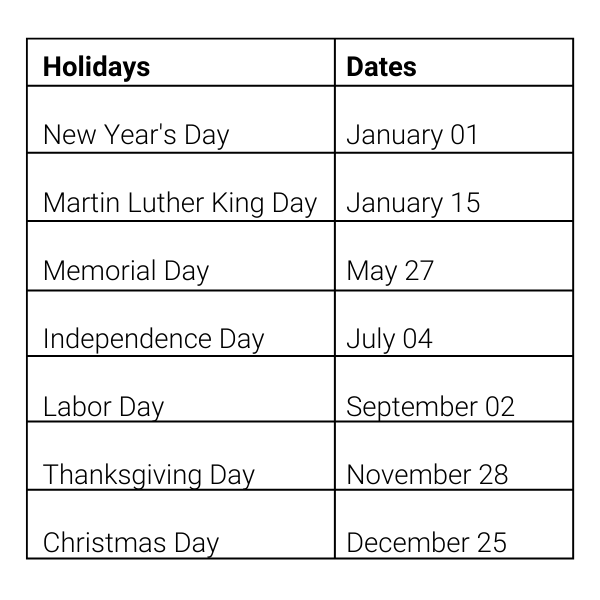
2. Are holidays paid?
This contract includes pay for time worked. Any federal holidays will be unpaid unless specifically required by state law where you are working.
Benefits
1. Are they available?
Yes. We have an optional benefit program available to our contractors. You can find details of what is available here (https://www.mybenefitservices.com/RaiseRecruiting) or in the benefit guide available in the Contractor Portal library under the “Policies” tab.
2. How do I register?
You must follow this link to either enroll or decline coverage: https://www.mybenefitservices.com/RaiseRecruiting . You can also call the Benefits Provider (Concierge Benefits Services) directly at 1-888-820-5687 or eligibility@cbscas.com if you have any questions.
3. When do I register?
Registration is open for your first 30 days of employment, or again during open enrollment each March (you will receive an email reminder close to this date).
401K
1. Is a 401K available?
Yes. We have an optional 401K program available to our contractors. You can find details of what is available on the registration website (www.mykplan.com) or in the benefit guide available in the Contractor Portal library under the “Policies” tab.
2. How do I register?
You must enroll in the plan to participate. To do so, please visit www.mykplan.com, or the ADP Mobile Solutions App. ADP is also available by phone to assist with the 401k program and can be contacted at 1-800-695-7526.
3. When do I register?
You must enroll within your first 60 days of employment if you would like to participate in the 401K program.
Employee Assistance Program: Telus Health
What is it?
TELUS Health One is an Employee Assistance Program (EAP) available to you at no cost. It includes qualified support for your mental, physical, social and financial health. (Ex. Discounts, counselling, self-help articles, wellbeing assessment and more.)
Who is Eligible?
Raise employees who have been employed for at least 90 days in a full-time role.
How do I use it?
Download the free app on Android or iOS – simply search ‘TELUS Health One’
Open the app and login with the following credentials:
Username: RaiseUS
Password: EAP
Support is also available 24/7 by calling 1-844-671-3327
