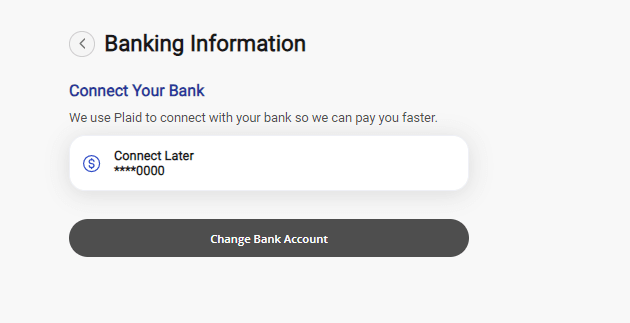We use Plaid to connect to your financial institution so we have the information to deposit your pay. 1 in 3 US adults has connected a financial account to an app with Plaid, so you might be able to sign in quickly with your phone number. Learn more about Plaid’s safety and security measures here.
- Click Connect my bank.
- If you’ve used Plaid before, enter your phone number. Plaid will text you a code to authorize the connection.
- If you’ve never used Plaid before, follow the steps to connect – it’s a similar process to signing into your online banking.
If you opt not to connect your bank with Plaid or if your bank is not available in Plaid, you may provide your banking information manually or elect to receive a paper check via mail.
To enter your banking information manually, click Connect Another Way, and select Direct Deposit/ACH from the payment drop down menu:
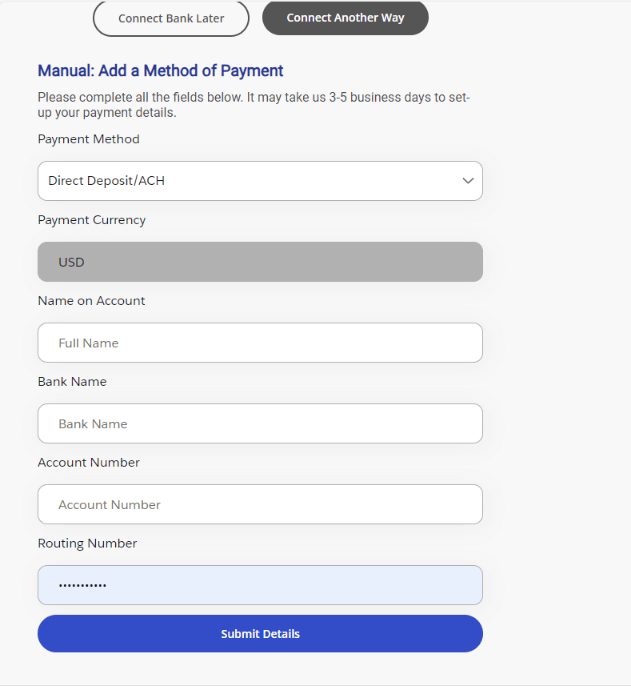
If you prefer to receive payment in paper check form, click Connect Another Way, and select “Check” from the payment method drop down:
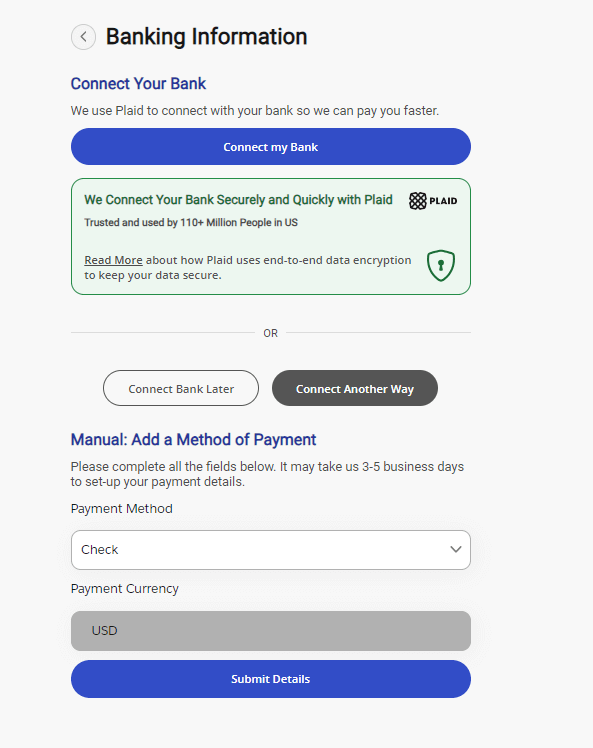
To make changes to your payment method or to add your payment method if you previously selected Connect Bank Later, select Change Bank Account: