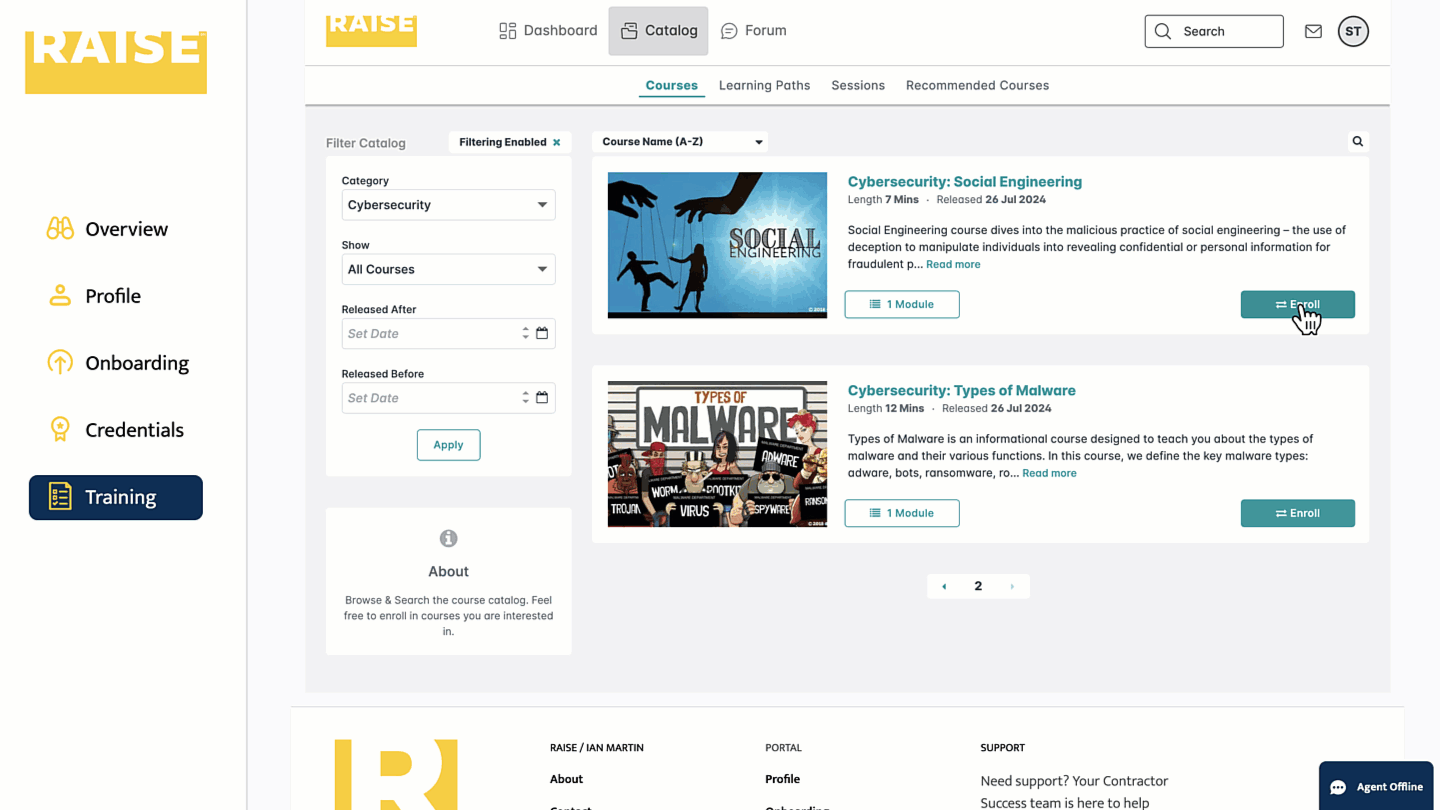If you’re working with Raise, you have access to ongoing professional learning courses.
Access available courses #
- Sign in to the Raise Contractor Portal by tappping here or the sign-in button at the top of Raise.jobs
- Tap Training on the sidebar (desktop) or dropdown menu (mobile)
- Click on Catalog on the top bar
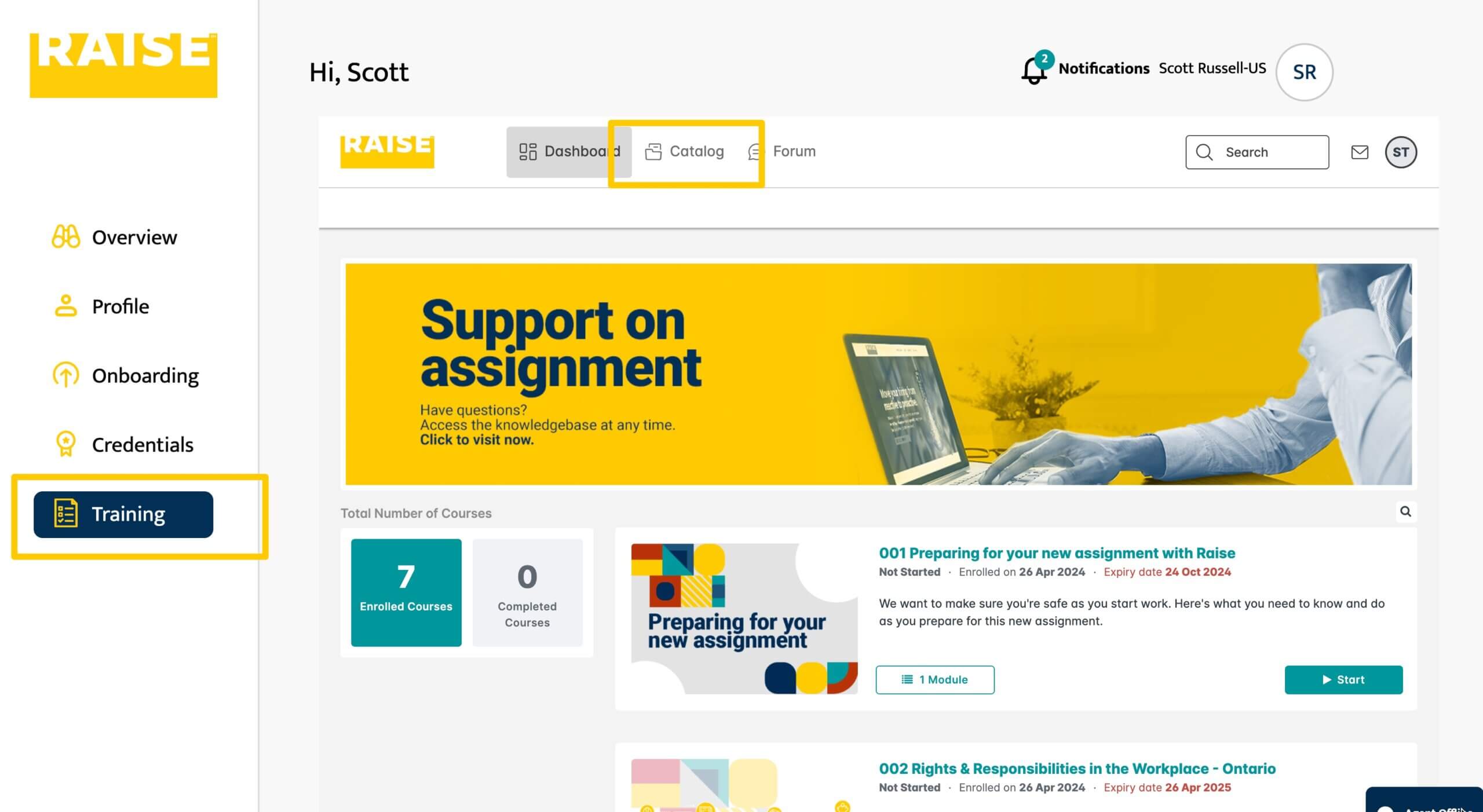
Search the courses #
- Tap the dropdown menu for Categories.
- Choose a category to explore.
- Tap Apply to filter the options.
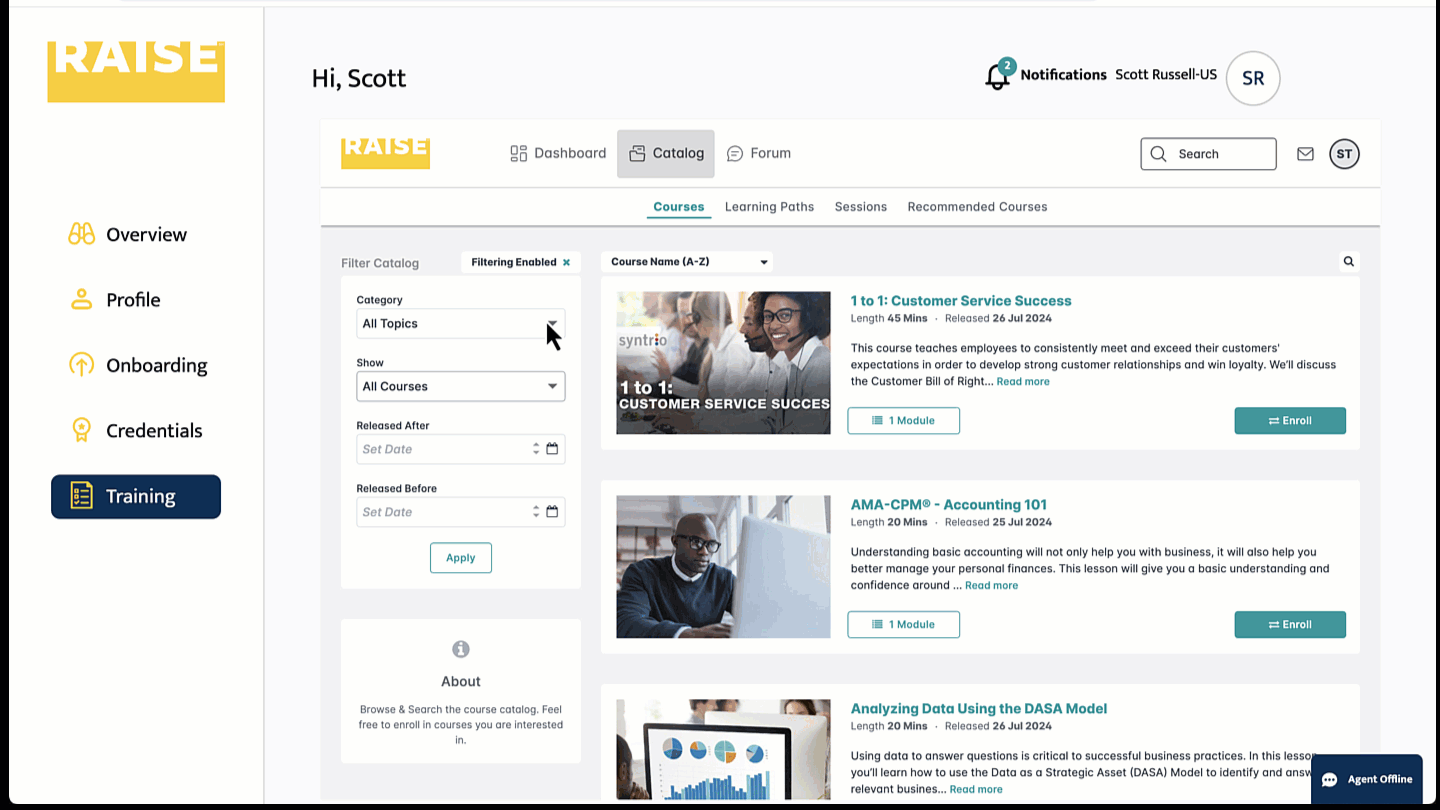
- Tap the arrow next to the page number to explore more pages of course options.
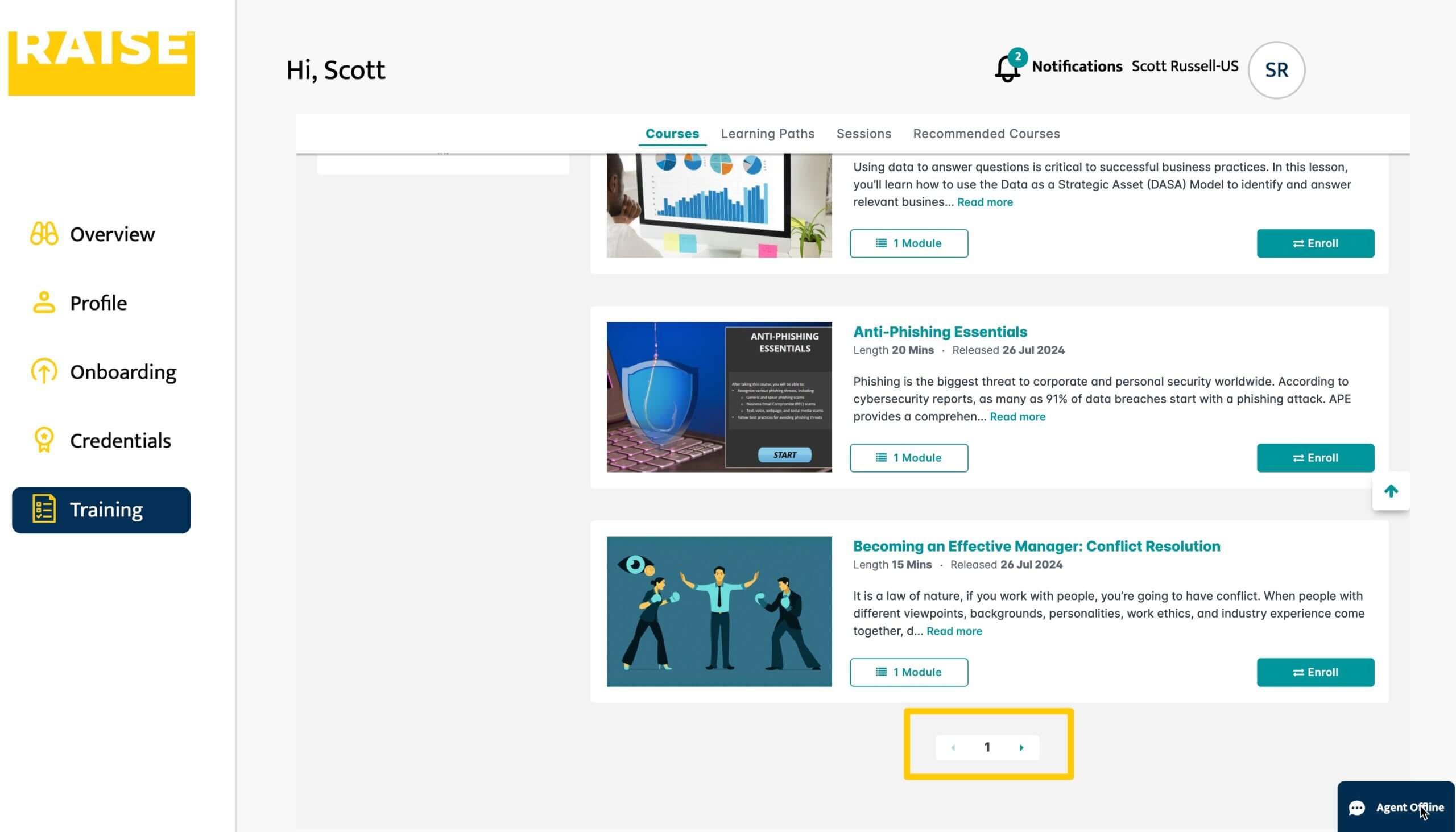
Enroll in courses #
- When you find a course that you’re interested in taking, tap Enroll.
- The course will appear as one of your enrolled courses on your Dashboard.
- Tap Start to launch the course.